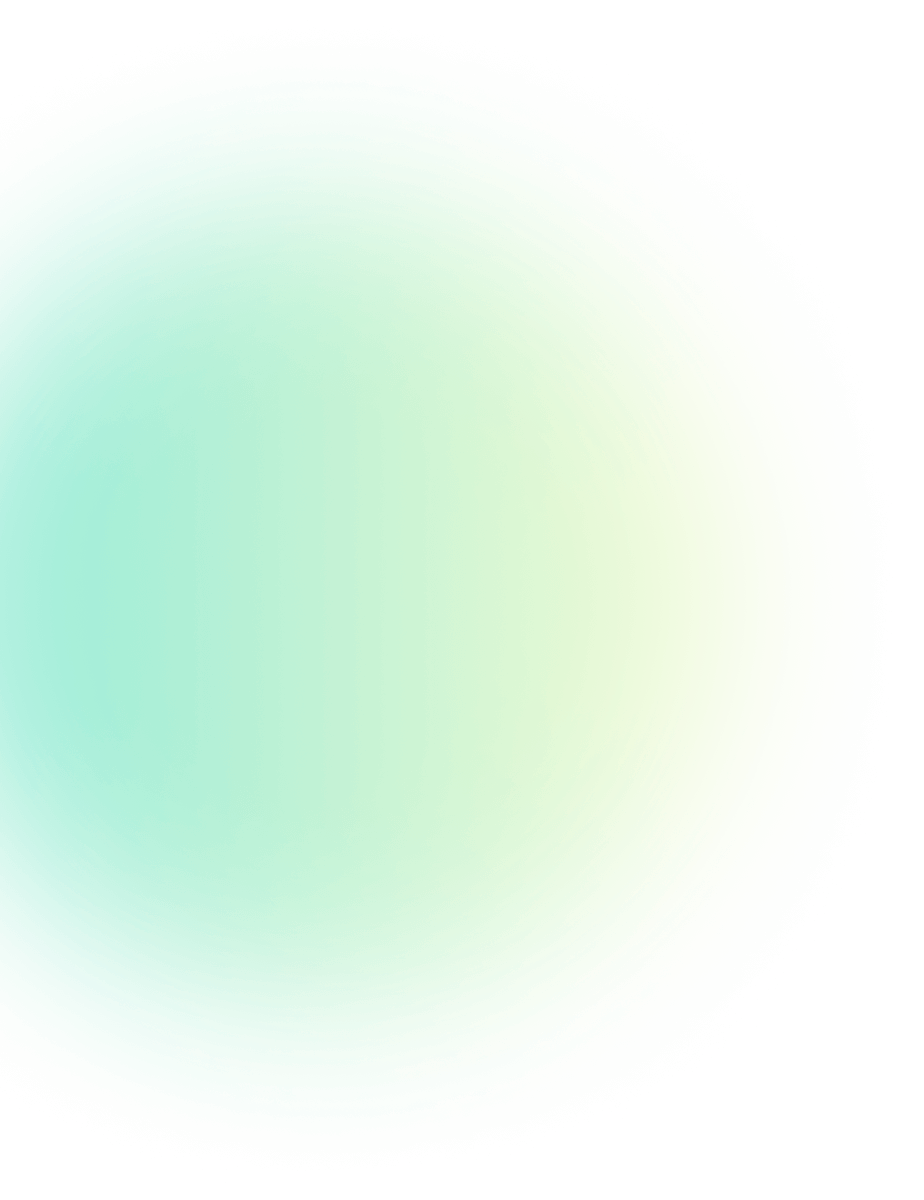
20+ Short WhatsApp Business Description Samples
WhatsApp Marketing Published: February 08, 2024
First impressions matter — especially in business. On WhatsApp, where conversations begin instantly, your business description is one of the first things potential customers notice.
Before making a purchase, customers often want to know who they’re buying from. And when they land on your WhatsApp Business profile, that short description becomes your digital elevator pitch. It tells them who you are, what you offer, and why they should care — all within 256 characters.
A strong WhatsApp Business description does more than just inform. It builds trust, sets the tone, and encourages users to take action — whether it’s sending a message, browsing your products, or placing an order.
In this guide, we’ll walk you through what a WhatsApp Business description is, why it matters, and how to write one that actually drives results — with examples and ready-to-use templates for different industries.
Let’s begin by understanding the basics.
What Is a WhatsApp Business Description (and Why It Matters?)
A WhatsApp Business description is a short summary (limited to 256 characters) that appears in the “About” section of your WhatsApp Business profile. It gives users a quick snapshot of what your business is all about — your purpose, what you offer, and what makes you unique.
Think of it as your business bio. It can include:
- Your mission or values
- What problems your product solves
- Key services or offerings
- Milestones or customer highlights
A good WhatsApp description helps potential customers understand you at a glance. It acts as a mini introduction, helping you stand out from similar businesses and encouraging users to trust and connect with you.
Since it’s often the first thing users see after opening your profile, writing it clearly and intentionally can influence whether or not they take the next step — like starting a chat, visiting your site, or making a purchase.
Here’s where you can find the complete WhatsApp Business profile
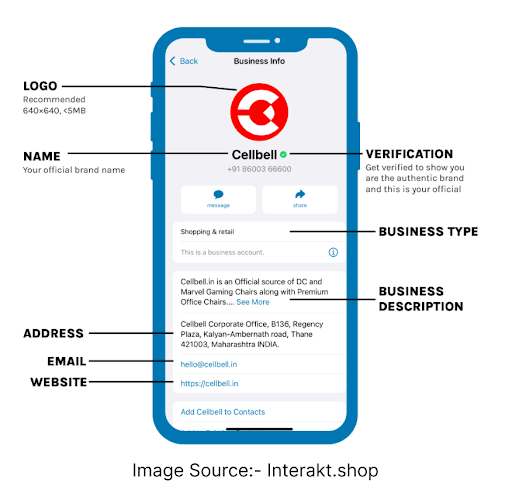
Up next, let’s look at why this small section has a big impact on your customer journey.
Importance of WhatsApp Business Description
You’ve got just a few seconds to make a lasting impression — and on WhatsApp, your business description plays a big part in that.
In a world where users decide quickly whether to trust or skip a brand, this short blurb becomes your first touchpoint. It's not just a formality — it's a small space with big potential.
Here’s why your WhatsApp Business description is more important than you think:
-
It Sets the Tone: A clear, friendly description helps new visitors instantly understand what your business does — and why it matters to them
-
It Improves Discoverability: Including relevant keywords and business terms (like “gym wear,” “SEO services,” or “home delivery”) helps users recognize your niche instantly and even improves in-app search visibility.
-
It Builds Brand Presence: Think of it as your brand’s “elevator pitch.” A solid description that includes your USP, key offerings, or even current deals helps you stand out from competitors.
-
Encourage potential customers: When your message is focused and includes a clear call-to-action (CTA), users are more likely to send a message, explore your profile, or make a purchase. You can also learn how to increase revenue from Retention Marketing?
-
Maintain scalability: An attractive description with full transparency improves scalability. For example, if a company includes authentic information that is directly linked to users' pain points, they will feel more supported.
In short, this small text can do a lot — from increasing trust to improving engagement and conversions.
6 Best Practices for Writing a Great WhatsApp Business Description
If your WhatsApp description isn’t grabbing attention or leading to conversions, it might be time to rethink it. Here are six practical tips to help you craft a description that connects, informs, and converts:
1. Keep It Short and Focused
Customers like to learn more about the business before they make a purchase. Customers want quick clarity, not paragraphs. Stick to one or two sentences max. But they don’t want to waste time reading long paragraphs just to know basic things about the business. In the end, they ignore the conversation.
Pro tip: Break long sentences into two lines for better readability.
2. Use Simple, Clear Language
Your audience should instantly understand who you are and what you offer. If your customers speak a local language, use it to make your message feel more personal.
3. Include a call to action
Encourage users to take the next step. Whether it’s “Send us a message” or “Order now for free shipping,” a good CTA turns passive viewers into active customers.
4. Show Your Brand Personality
Let your description reflect your tone — whether it’s warm, professional, fun, or quirky. A personal touch can build stronger customer connections.
5. Use Emojis
Emojis can help express ideas visually and make your description more engaging — just use them wisely. One or two relevant emojis are usually enough.
6. Keep It Updated
An outdated description can make your profile look inactive. Update it regularly to reflect new offers, seasonal campaigns, or changes in your services.
WhatsApp Business Description Examples for Different Industries
Now that you know how to write a strong description, let’s see what it looks like in practice. Below are real examples and templates tailored for different types of businesses.
1. Online Business Description Sample
-
✌️ No.1 gym wear for men & women! 5000+ styles, 7 outlets, and free doorstep shipping across India 🏡
-
🥝 Farm-fresh fruits & veggies 🍅 Fast delivery, eco-packaging & best prices — straight to your kitchen!
-
✨ Need a last-minute outfit? Just send us a pic 📸 We’ll ship trendiest styles to your door. No stress. 🚚
2. WhatsApp Business Description for Travel Agency
-
🌎 Explore the world with our personalized travel experiences! From breathtaking beach getaways to cultural adventures, we are here to make your dream vacation a reality. We have an awesome deal for new customers, start planning your next vacation today! !🚀.
-
😎 Get ready to embark on a journey of exploring the world 🕵️♀️! Our travel agency is your gateway to unforgettable experiences, luxury accommodations, and seamless travel arrangements🏂. Book your first travel package!
-
🕵️♀️ Experience the magic of travel with our exclusive deals and affordable packages. ✈️ Discover exciting destinations! We offer tailored trips with experienced guides at unbeatable prices. Let’s travel together!
3. WhatsApp Business Description for Real Estate
-
🏡 Dream home? We’ll help you find it — from cozy flats to luxury villas. Message now!
-
Looking to rent or buy? Our experts guide you at every step. Let’s find your perfect place 🔑
-
Your ideal space is a message away 📩 Explore verified listings with full support from our agents.
✨Highlight:- Explore WhatsApp Messages for Real Estate.
4. Descriptions for Marketing & Advertising Agency
-
If you need SEO, SEM, and web development services🚀, we’ve got you covered Grow your business with innovative marketing solutions.🤝 Book your free consultation now.
-
Your business needs an online presence that improves sales and revenue📈 With our technical expertise and marketing solutions, you can skyrocket your business's growth.📲 Call us now for a free marketing assessment.
-
💡 Turn your ideas into reality. Grow with our wide range of technical services 📈! Contact us now for a free consultation.
5. WhatsApp Business Description for Education
-
If you want to make a career in the technical field but don’t have the knowledge, mentorship, or time, we offer a wide array of online technical courses that you can learn at your own pace. Call us and get a free consultation!
-
Learn new skills to boost your career fast 📈 We offer world-class courses with flexible schedules⌚. Each course covers all the topics you need to master. Contact us and start today!
-
😎Unlock your potential and elevate your skills with our online courses. Learn at your own pace, anytime, anywhere. 👍 Join us today and take the first step towards your future. Message us for more information! Learn more about Best Shopify apps to Increase your Product Sales in 2025.
6. Description for Fitness Trainers & Coaches
-
Transform your fitness journey today. Experienced trainers, first-class accessories, and personalized training programs will help you achieve your fitness goals. Get an inquiry now!
-
Take charge of your health and fitness! Our tailored training plans and expert support will empower you to become the best version of yourself. Message us, and let's transform ourselves together!
-
Elevate your fitness journey with personalized training designed just for you. We've got you covered whether you're aiming for strength, endurance, or good health. 📞Call us and take the first step towards a healthier you!
Tip: You can also check how big brands like Myntra, Ajio, or Lenskart use simple, clear WhatsApp bios. No jargon, just a quick intro, value prop, and subtle CTA.
✨Highlight:- Get Ready to Use Fitness Message Templates today.
What should I put in my WhatsApp Business Description?
Your WhatsApp Business description is like a mini elevator pitch — and with only 256 characters, every word counts. To make sure your message hits the mark, here are four key elements to include:
- Start with a Strong Hook
- “Fast delivery. Fresh groceries.”
- “Affordable tech gear with free shipping.”
- Add Value-Driven Keywords
- Best, fast, free, trusted, organic, verified, affordable, new arrival
- Highlight Your USP
- “5000+ styles”
- “Free delivery across India”
- “Expert-led training plans”
- End with a Clear Call-to-Action
- “Message us for more info”
- “Tap to book now”
- “Send us a pic to get started”
Grab attention with the first few words. Think benefit-first:
Include words that matter to your audience like:
These instantly tell users why they should care.
What sets you apart?
Make your strength obvious in one quick line.
Don’t leave users hanging. Encourage the next step with CTAs like:
💡 Pro Tip: Think of your WhatsApp description like a product label — clear, simple, and designed to spark interest at first glance.
How to Drive More Conversions with WhatsApp Business?
WhatsApp isn’t just a chat app anymore — it’s a powerful conversion tool for businesses. With the right approach, you can turn profile visits into conversations, and conversations into sales
Your WhatsApp Business description plays a key role in that journey. A well-crafted, action-driven description can increase clicks, build trust, and guide users toward making a decision — all in just a few seconds. Through the WhatsApp Business API, you can unlock the full potential of WhatsApp to grow your business. With Chatix, the WhatsApp chat app for Shopify, you can streamline customer support and automate repetitive tasks.But writing a great description is just the start. To fully unlock WhatsApp’s potential, tools like Chatix help you go beyond static bios and into active engagement. With Chatix, Shopify store owners can:
Final Thoughts
Your WhatsApp Business description might seem like a small detail — but in reality, it plays a big role in how potential customers perceive your brand.
In just a few words, you have the chance to build trust, communicate value, and encourage action. And with the right approach — clear messaging, a touch of personality, and a strong CTA — you can turn that short description into a powerful conversion tool.
We’ve walked you through what makes a great WhatsApp bio, shared industry-specific examples, and offered practical tips you can implement today.
So, if you haven’t updated your business description in a while, this is your sign to give it a refresh. And if you’re ready to take your WhatsApp experience even further — from live chat to automation — Chatix is here to help.
Also read: Top Features of WhatsApp Business
Frequently Asked Questions
1. What is a WhatsApp Business Description?
It’s a short text on your WhatsApp Business profile that explains who you are and what you offer. A well-written description builds trust and motivates customers to chat with you.
2. How long should a WhatsApp Business description be?
It doesn’t have a strict word limit, but keeping it around 150–200 characters is ideal. Short, clear messages are easier to read and get straight to the point.
3. How often should I update my WhatsApp Business description?
Update your description whenever there’s something new, like a product launch, offer, or service change. Regular updates show your business is active and engaged.
4. What Should i Put in my Whatsapp Business Description?
Include your business name, what you offer, your unique selling point (USP), and a simple call-to-action like ‘Chat with us’ or ‘Order now.’ Keep it short and easy to read.

